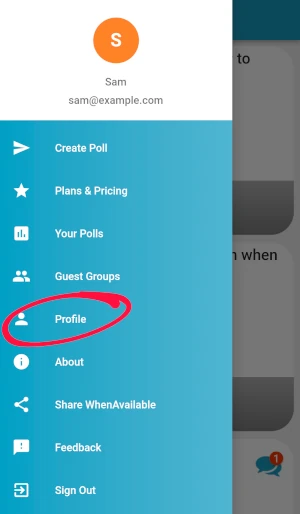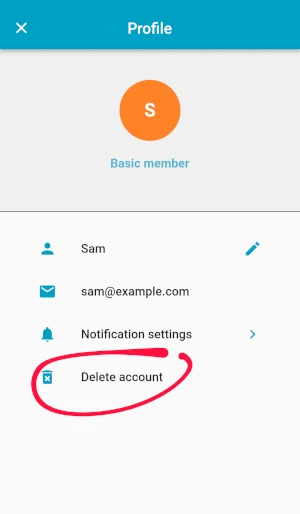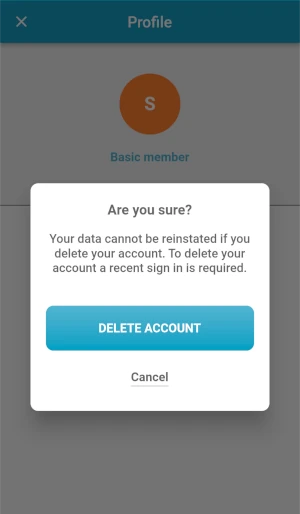How to Delete Your Account
To delete your account, sign in and navigate to your Profile. Then select "Delete account" and follow the instructions. See detailed web guidelines and app guidelines below. If you have any questions, please reach out to support@whenavailable.com
On the website:
Sign in and navigate to your Profile in Your Hub:
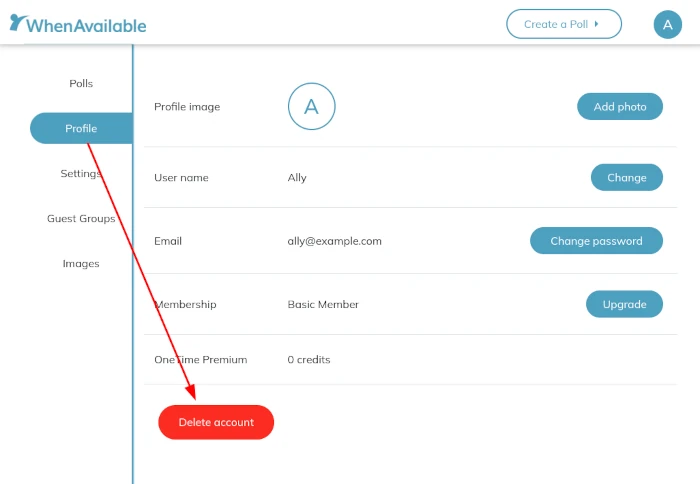
Select "Delete account" and then confirm by clicking on the red "Yes, DELETE" button.
If you have a Premium subscription your subscription will be canceled.
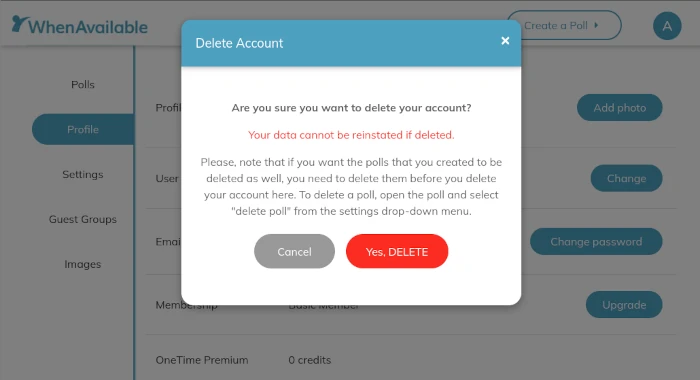
On the mobile app:
Navigate to the profile screen:
Select "Delete account":
Confirm that you want to delete your account: